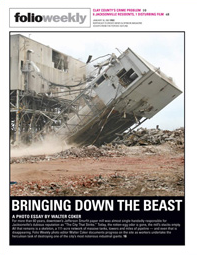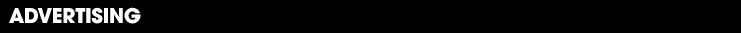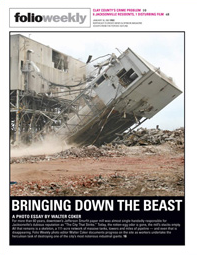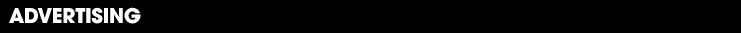Follow these specifications
- All ads must be submitted as digital files. Hard copies are not acceptable.
- Ads may be e-mailed to design@folioweekly.com or given to your sales rep on ZIP disk or cd.
- Preferred format for ads is PDF. Please be sure to embed all fonts when creating the PDF.
- Other formats which are acceptable:
Illustrator/Freehand EPS (please convert type to outlines or include fonts and art with ad, however we cannot use pc fonts, so if that is what you’re using please convert type to outlines)
Macintosh Quark file (please include all fonts and art with ad)
TIFF, JPEG (please build and save ad at high resolution, 600 dpi. This format is the least desirable for reproduction, especially when small type is used in the ad.)
- IMPORTANT - These file formats are NOT acceptable and cannot be submitted:
PageMaker, Publisher, Powerpoint, Corel Draw, Microsoft Word, PC Quark Files.
- Title your email and name your file according to your account, sales rep, and date of publication as follows:
Email Subject: AccountName/SalesRepName/DateOfPublication
Name of File: AccountName/DateOfPublication
i.e.: Email Subject: "DrBob/JohnSmith/041304"
File: DrBob/041304.pdf
- Deadline: 5pm on the Wednesday prior to the publication date.
Production Tips
- Make sure your ad is built to the correct size and that width and height orientation is correct. If you’re confused feel free to ask your sales rep for help.
- Please use art in your ads that is scanned at a resolution of 200 to 400 dpi at 100% of its original size. Using lower resolution artwork will cause it to reproduce badly. Please do not use artwork taken from a website, these are generally 72 dpi and will look very bad in print.
- If building or submitting a color ad, please save it in CMYK color mode. If the ad is black and white please check that all art within the ad is in grayscale color mode
- When making tonal adjustments to grayscale photographs, a good range to shoot for is 4-5% black for highlights (lightest areas) through 85% black for shadows (darkest areas).
Ad Sizes
Size | Dimensions |
| Center Spread | 21.00" x 13" |
| Full Page | 10.00" x 13" |
| 3/4 Page Horizontal | 10.00" x 9.75" |
| 3/4 Page Vertical | 7.375" x 13" |
| Junior Page | 7.375" x 9.75" |
| 1/2 Page Horizontal | 10.00" x 6.375" |
| 1/2 Page Vertical | 4.875" x 13" |
| 3/8 Page Horizontal | 7.375" x 6.375" |
| 3/8 Page Vertical | 4.875" x 9.75" |
| 1/4 Page Horizontal | 4.875" x 6.375" |
| 1/4 Page Vertical | 2.375" x 13" |
| 3/16 Page Vertical | 2.375" x 9.75" |
| 1/8 Page Horizontal | 4.875" x 3.125" |
| 1/8 Page Vertical | 2.875" x 6.875" |
| 1/16 Page | 2.875" x 3.125" |
| 1/32 Page* | 2.875" x 1.5" |
* 1/32 page available only in the Classified Section |
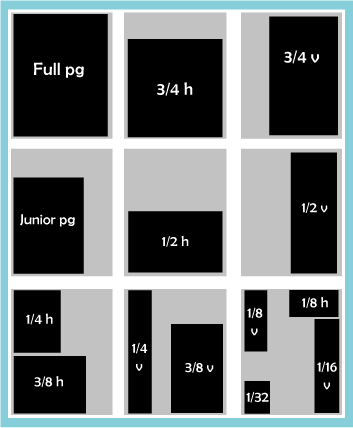
For more info:
Retail Display Advertising, David Brennan: dbrennan@folioweekly.com
Classified Advertising, Kate Dobson: kate@folioweekly.com
|